Tutorial -->
- Download Cityville Bot klik here and Plugin here
- Install Cityville Bot and extract Plugin then put in folder C:\Program Files\CityVilleBot
- Open Cityville Bot and press Start. (Don't be afraid, this is not a phishing / hack FB)
- Wait until the picture came out green and the words "Bot Is", and will appear tabs menu like the picture below.
- Settings such as picture below.
- After setup the bot will work automatically.
Update -> For energy settings. Please see the picture above. If you have to click save settings and then Stop and Start Bot. Wait a few minutes and please be patient.








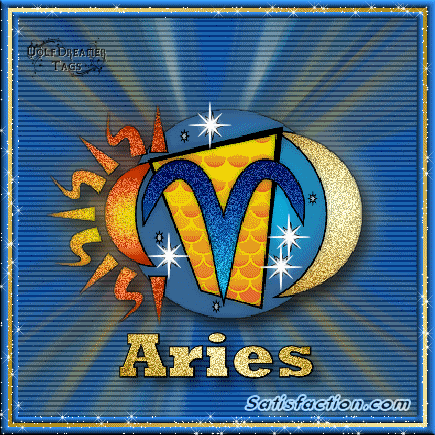

.jpg)











Tidak ada komentar :
Posting Komentar
☑ Berkomentarlah di blog ini dengan Etika yang Baik dan Cerdas
✗ Jangan mencantumkan link...
ex: http://xxx
✗ Jangan berkomentar yang mengandung SARA atau hal yang NEGATIF lainnya !!
✗ Jangan sampai komentarmu masuk ke dalam SPAM !!
(◕‿-) TERIMA KASIH SUDAH BERKUNJUNG (-‿◕)